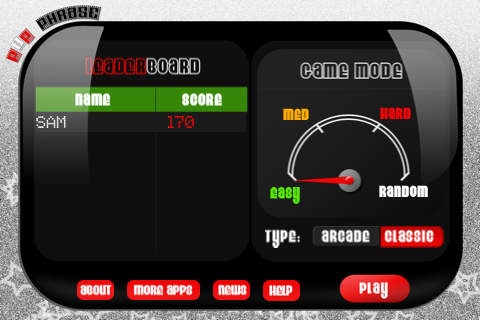PopPhrase 1.0
Continue to app
Free Version
Publisher Description
* Top 3 on the iTunes iPad chart in the US, UK and Australia Feb 2011. Customer reviews: Fun quiz for music lovers - A unique and fun visual quiz experience for the music enthusiasts :) Makes me happy - I love the hint snippets of song. Finally I'm smarter than all my friends! Cool - I am impressed. Very fun and cool gameplay!!! This game is amazing and funny. ----------------------------------------- So you think you know your pop from your rock? 60s from your 70s? See if you can name the tune in less than 45 seconds with this new App, the ultimate visual quiz for pop music lovers. The concept is simple - a picture flashes up on screen, and your job is to decipher it and guess the song title. It's a race against the clock to guess the correct song title in time, the quicker you are the more points you get! If you get stuck all is not lost - press the 'hint' button to hear an audio sample of the song in question to help you guess the right answer. The game contains hundreds of questions split into three difficulty levels so you won't get bored easily! Post your score to the interactive leaderboard and see how your score compares to other players around the globe. Think you're a Pop Music wizz? Then this is the game for you! For more fantastic music Apps visit www.musicroom.com/iphone * This App requires iOS 4 for optimal performance *
Requires iOS 3.1 or later. Compatible with iPhone, iPad, and iPod touch.
About PopPhrase
PopPhrase is a free app for iOS published in the Action list of apps, part of Games & Entertainment.
The company that develops PopPhrase is Musicroom.com. The latest version released by its developer is 1.0.
To install PopPhrase on your iOS device, just click the green Continue To App button above to start the installation process. The app is listed on our website since 2011-02-16 and was downloaded 0 times. We have already checked if the download link is safe, however for your own protection we recommend that you scan the downloaded app with your antivirus. Your antivirus may detect the PopPhrase as malware if the download link is broken.
How to install PopPhrase on your iOS device:
- Click on the Continue To App button on our website. This will redirect you to the App Store.
- Once the PopPhrase is shown in the iTunes listing of your iOS device, you can start its download and installation. Tap on the GET button to the right of the app to start downloading it.
- If you are not logged-in the iOS appstore app, you'll be prompted for your your Apple ID and/or password.
- After PopPhrase is downloaded, you'll see an INSTALL button to the right. Tap on it to start the actual installation of the iOS app.
- Once installation is finished you can tap on the OPEN button to start it. Its icon will also be added to your device home screen.